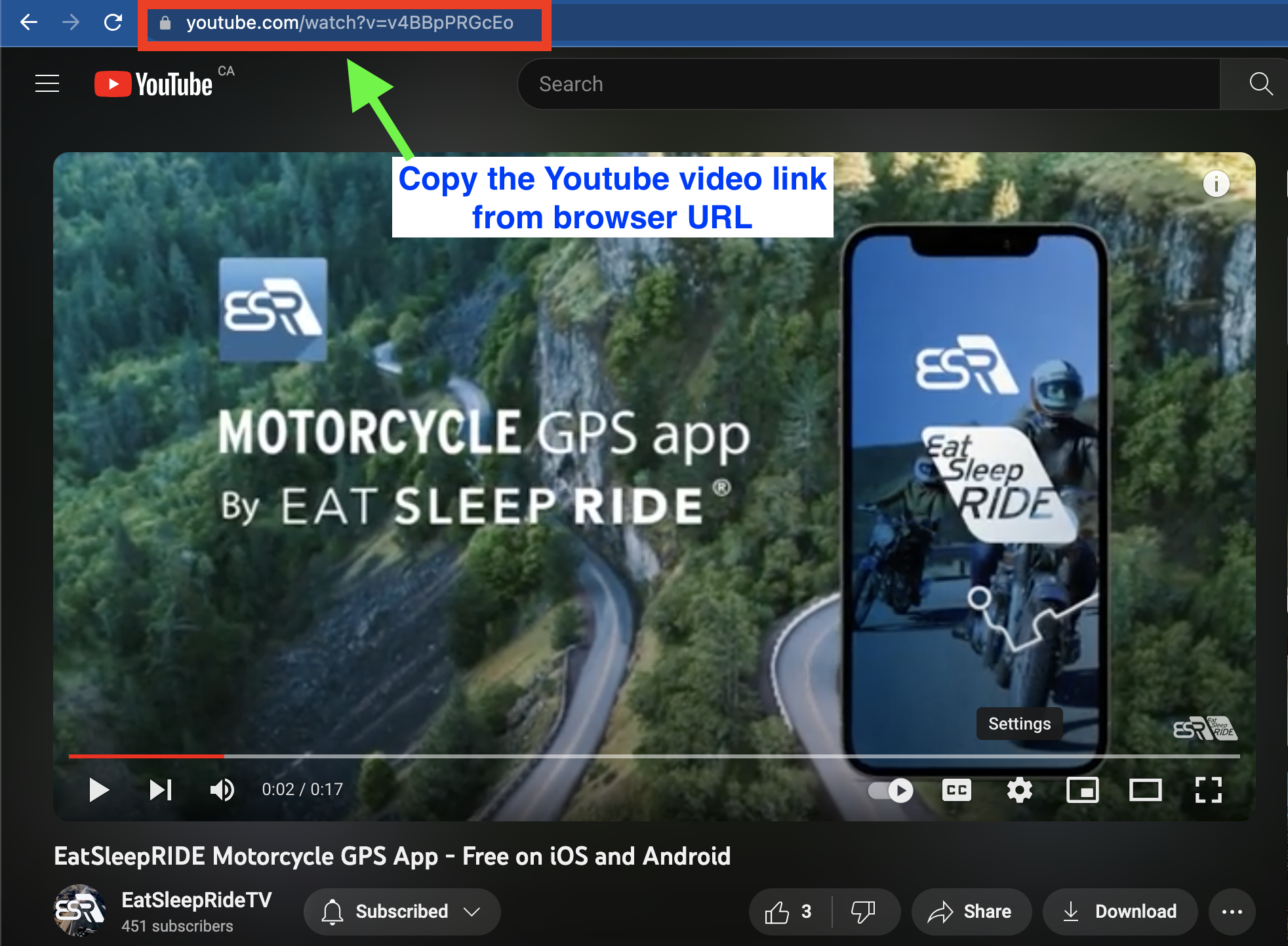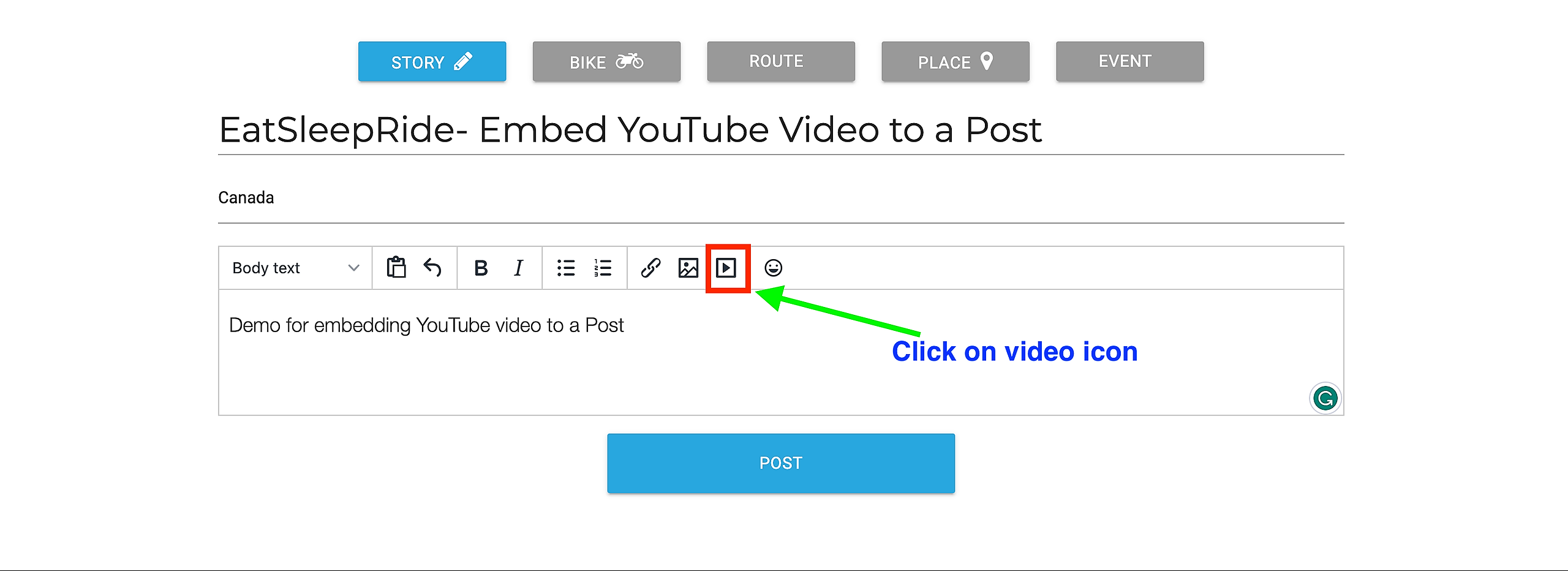Introduction:
EatSleepRide (ESR) is a popular platform for motorcycle enthusiasts to share their experiences and stories. One engaging way to enhance your posts on ESR is by embedding YouTube videos directly into them. While there are two different shareable links for YouTube videos, ESR supports embedding using the link copied from the browser URL.
Method for Embedding YouTube Videos in ESR Posts:
1. Accessing the YouTube Video:
- Start by finding the YouTube video you want to embed on the ESR website.
2. Copy the Link from the Browser URL:
- While watching the video on YouTube, copy the link from the browser's address bar.
Link to EatSleepRide YouTube channel and video:
https://www.youtube.com/@EATSLEEPRIDE
https://www.youtube.com/watch?v=v4BBpPRGcEo
3. Navigate to EatSleepRide (https://eatsleepride.com/):
4. Log in to your EatSleepRide account.
5. Create a New Post or Edit an Existing One:
- Choose to create a new post or edit an existing one where you want to embed the YouTube video.
6. Embedding the YouTube Video:
- Click on the video icon in the top right corner of the editor
- Paste the YouTube video link (copied from the browser URL) into the Add a video dialog box.
7. Automatic Dialog Box Closure:
- Once you paste the link, ESR's system recognizes it and automatically closes the dialog box.
8. Preview or Publish:
- Preview your post to ensure the YouTube video is embedded correctly.
- If everything looks good, go ahead and publish your post to share it with the ESR community.
Note:
Eatsleepride does not support embedding YouTube videos using the shareable link obtained from the "Share > Copy Link" option.
Conclusion:
Embedding YouTube videos in EatSleepRide posts is a simple and seamless process. By following the steps outlined in this article, you can enhance your posts on ESR by sharing dynamic and engaging motorcycle content with the community.