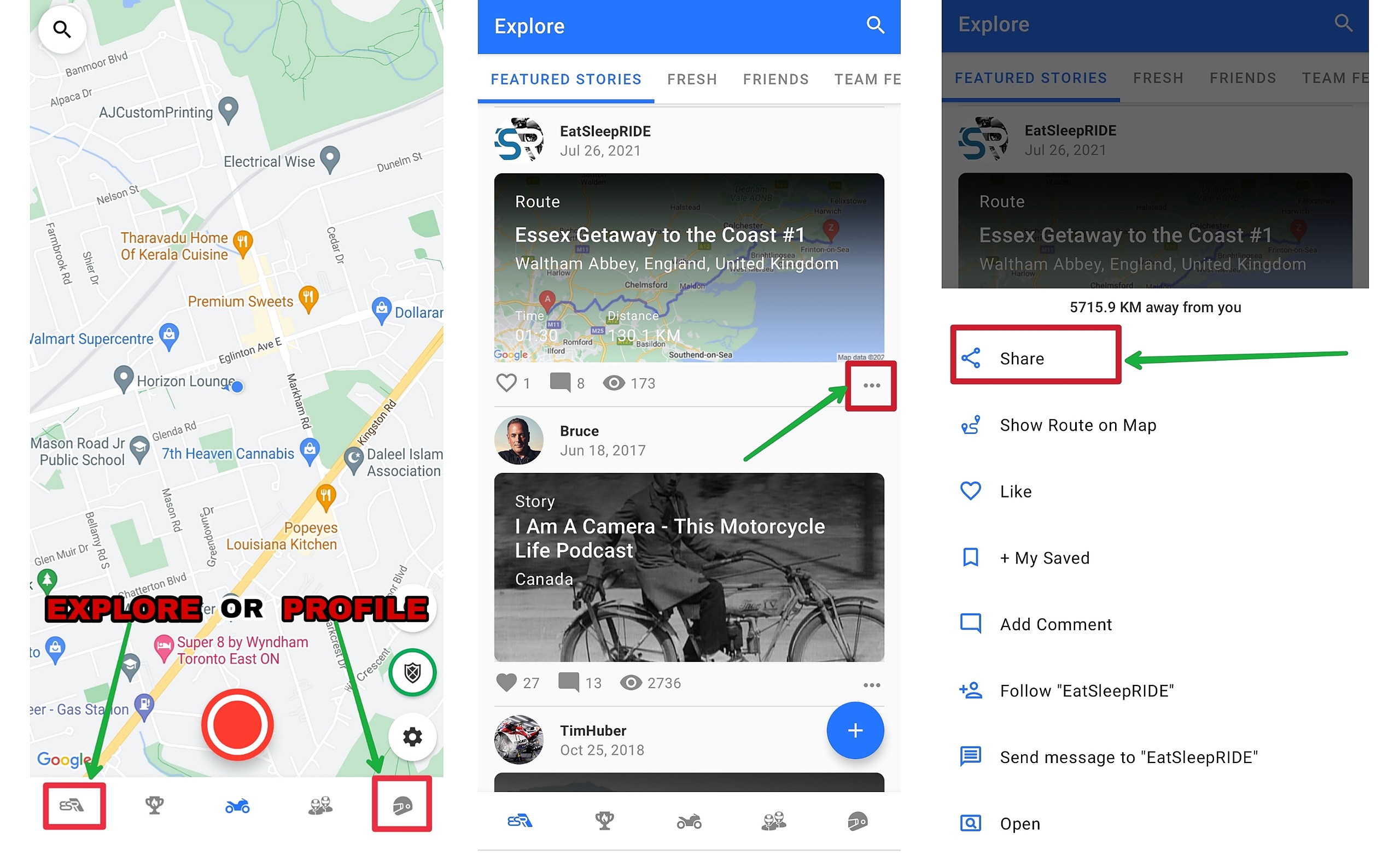Be sure to tag us at #EatSleepRIDE so we can follow you on your journeys as well!
How to Share a Post on Social Media
1. Open the ESR app (or download it for free on the App Store or Google Play Store)
2. Tap on either your ESR Profile or the ESR Explore Feed to review available posts
3. Tap on the ellipsis (...) below the post you'd like to share and a quick-access menu bar will appear
4. On the quick access menu bar, tap Share
5. Tap on your desired social media platform and post!
Sharing posts on Social Media
An even quicker option for when you are viewing an open post in fullscreen is to tap the "Share" icon in the top right corner of your device.
Share icons for iOS vs Android
Note: Instagram cannot be supported at this time.
If you have any questions, comments, praise, or criticism, drop us a line at feedback@EatSleepRIDE.com (we read everything).
Thank you for riding with ESR. From all of us, take care and ride safe!